Navigate to https://insights.cloud.microsoft/#/CopilotDashboard/ . The link works for every Microsoft 365 tenant.
Licensing requirements
The great news is that the Microsoft Copilot Dashboard in Viva Insights is available to any customer with a Microsoft 365 or Office 365 subscription for business or enterprise, and who has an active Exchange Online account. Source
You do not need a paid Viva Insights license nor a Microsoft 365 Copilot license to view the dashboard.
However, there is always a trick :)
A minimum of 10 assigned Viva Insights licenses, or 50 assigned Copilot licenses, is required for data processing to kick off. Data processing takes an estimated three to five days following license assignment.
That means that as long as you do not have those licenses, all you will see is this:

With more licenses
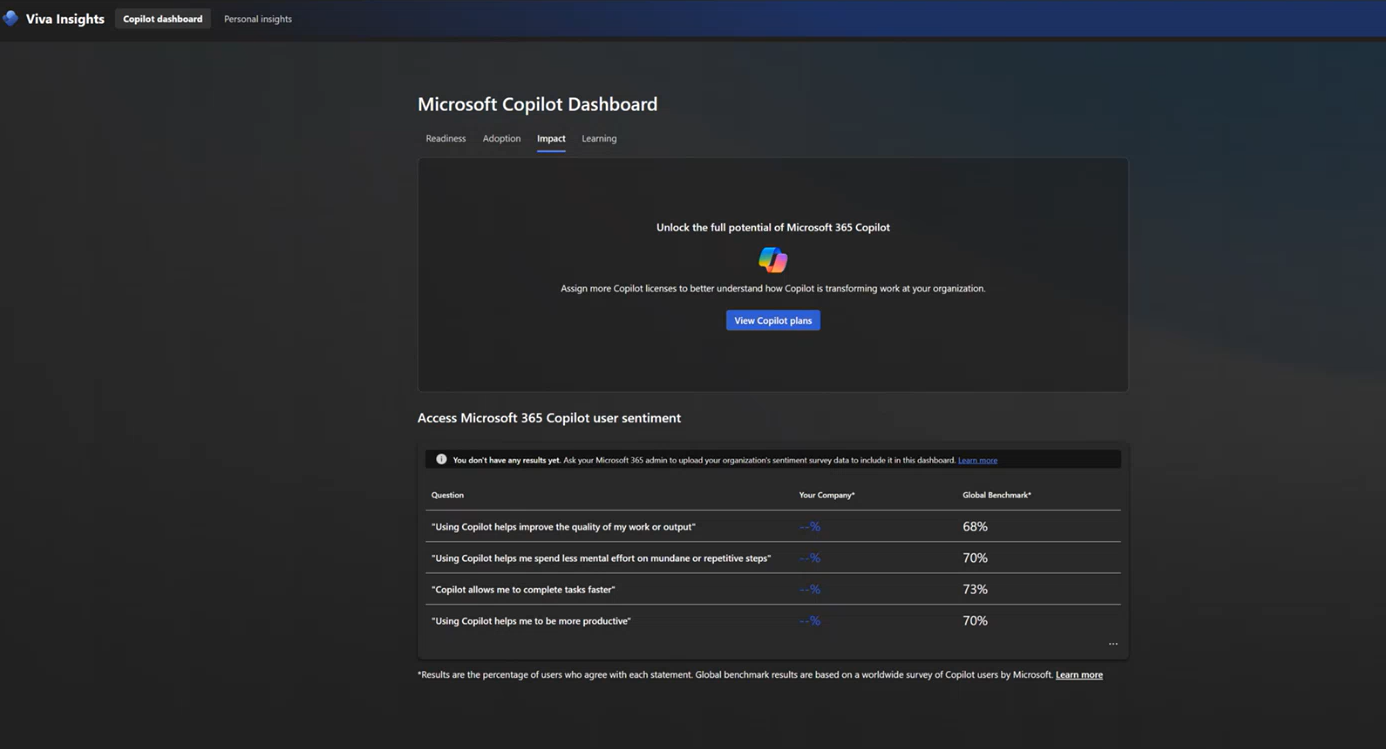
With Copilot and Viva Insights
To initiate data processing, you need to meet the minimum requirements of either 10 assigned Viva Insights licenses or 50 assigned Copilot licenses. Once these requirements are fulfilled, data processing will automatically begin and is expected to take approximately three to five days after license assignment.
Once completed, the dashboard will look like this:
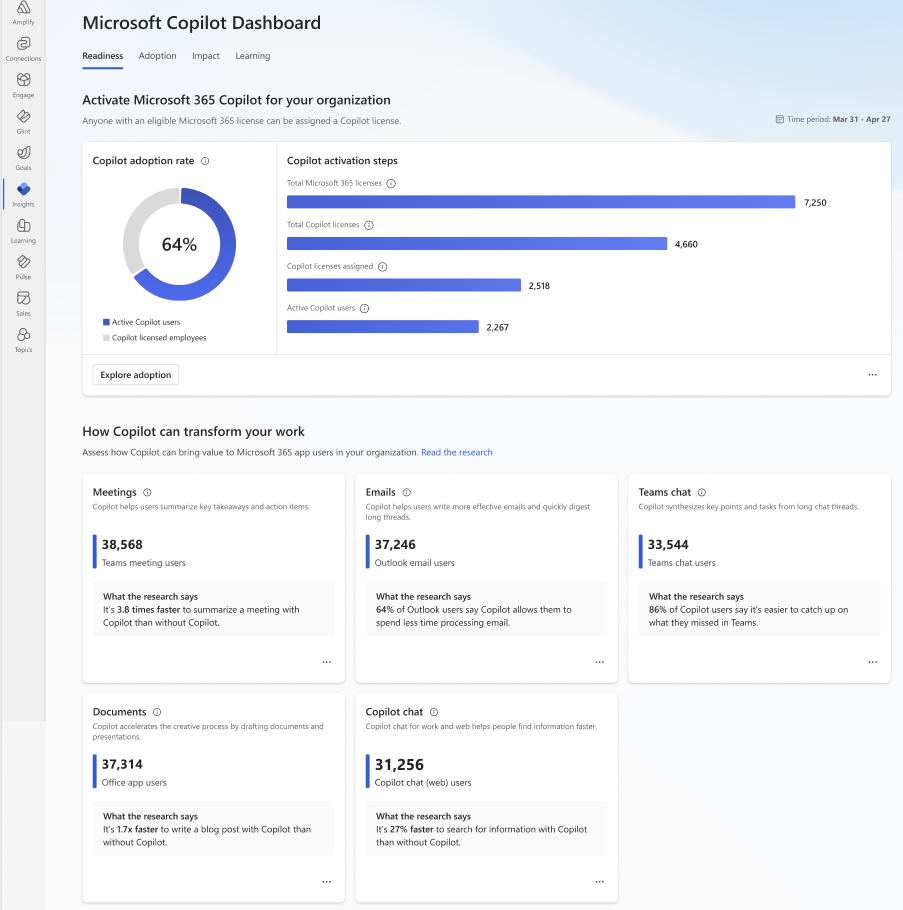
Image source: https://learn.microsoft.com/en-us/viva/insights/org-team-insights/copilot-dashboard