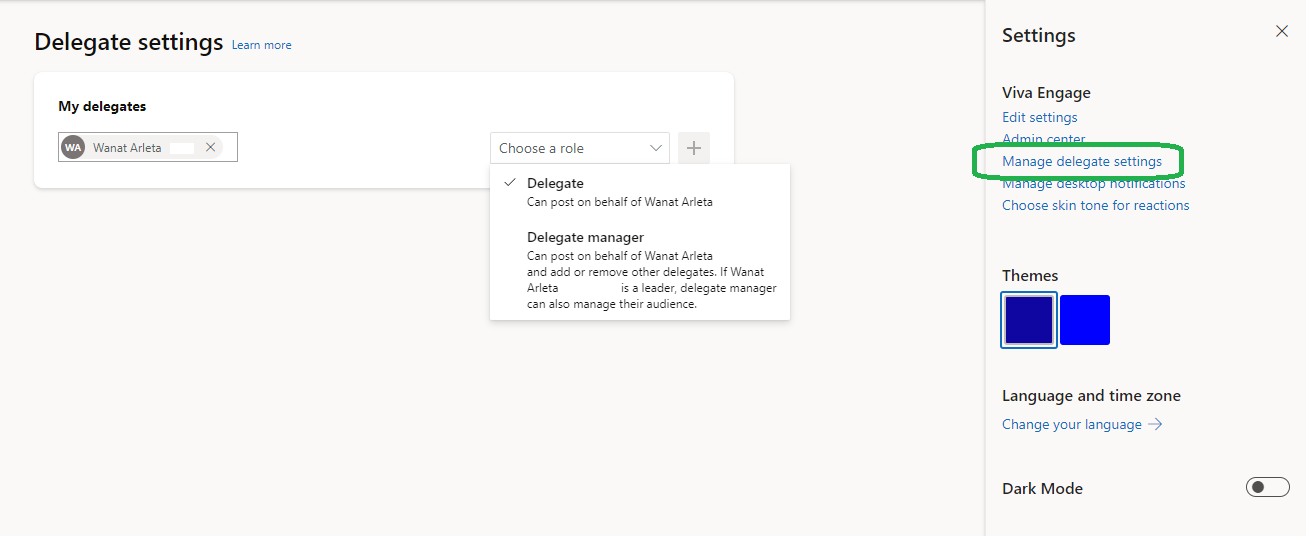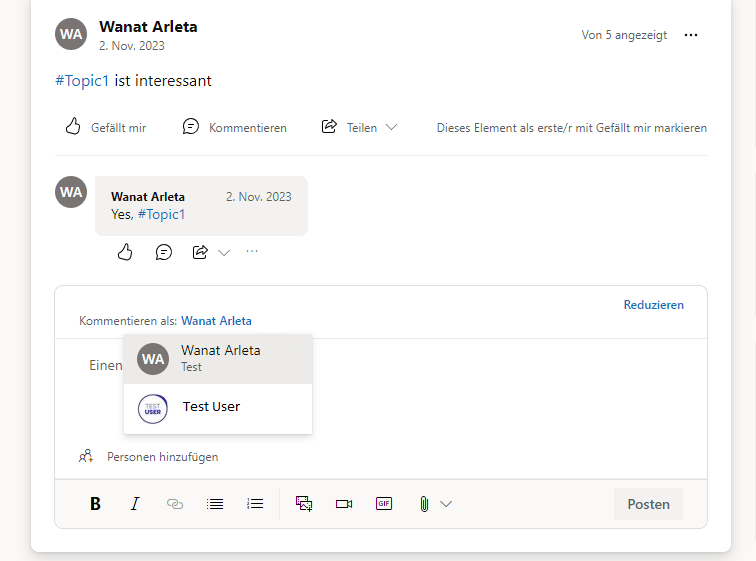Now, you can post on behalf of another person in Viva Engage. This feature allows Viva Engage users to assign a delegate who can post on behalf of them. Users can configure it through Yammer’s settings section.
Set up your delegate
In the top right corner of your screen there is a gear icon that will take you to the Viva Engage settings. You can add multiple delegates and you can have up to 20 delegates.
Choose between:
- Delegate who can post on your behalf
- Delegate Manager who can post on your behalf and manage other delegates.
It may take a couple of minutes for the permissions to kick in.
How to post as delegate
As a delegate you can create posts on behalf of the delegating user. In order to do that see the text above the post, saying “Post as [User]” and click on your name. You should get a drop down list of all users you can post on behalf of. You can be a delegate of multiple users.
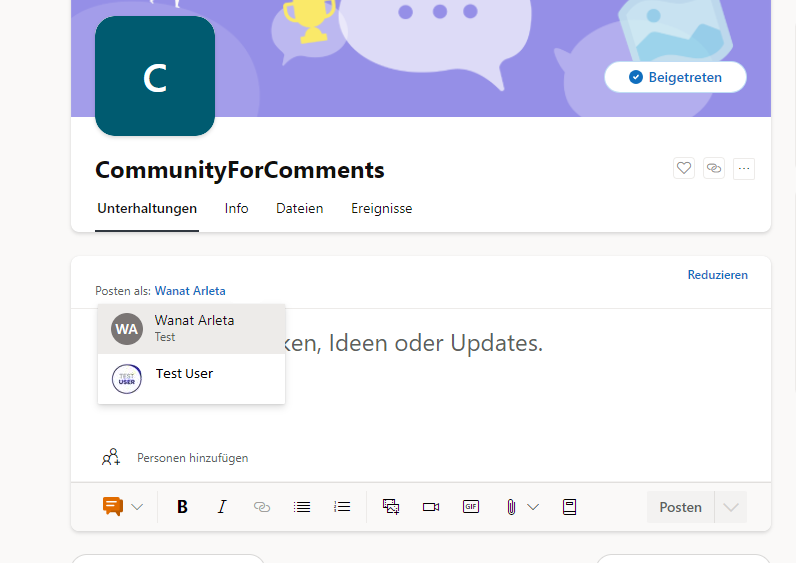
The delegates can also edit and delete posts. The delegates can also write comments in Viva Engage on other users’ posts, but they cannot use reactions, such as Like.
See Also
Post as a leader to specific groups
Add Viva Engage to your SharePoint pages
Comments? Questions?
Feel free to post them here