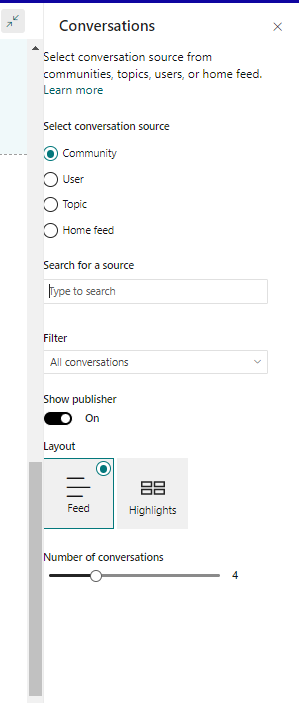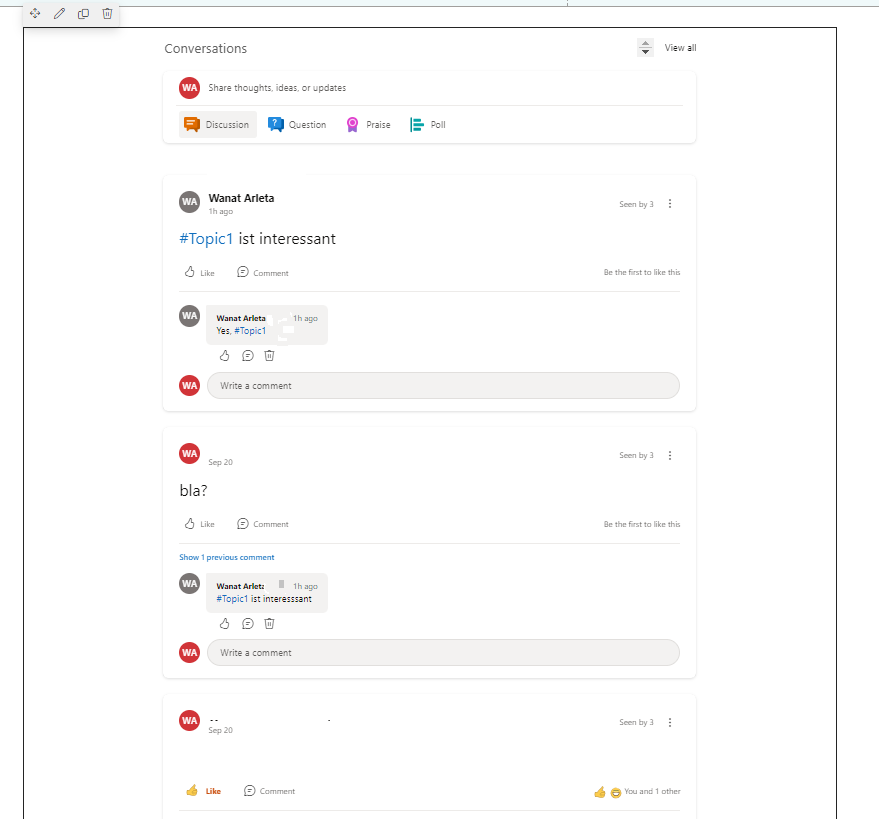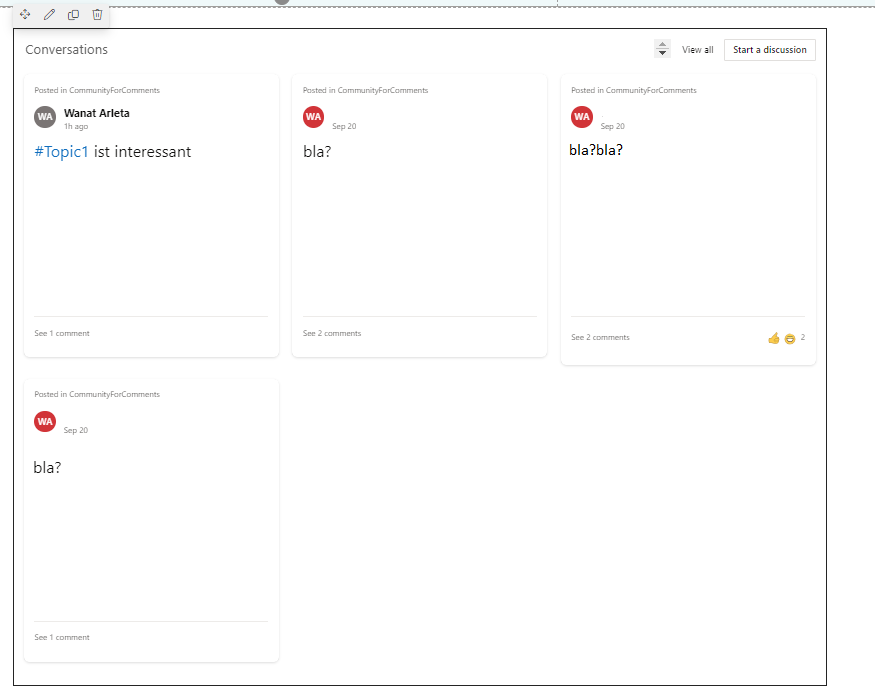Intro
SharePoint Online offers now the Viva Engage Conversations web part. The webpart allows page viewers to participate in discussions without exiting the SharePoint environment. You can use it to replace your old comments section with Viva Engage discussions.
How?
Edit your SharePoint Online page and add a webpart. Scroll down under Feeds section
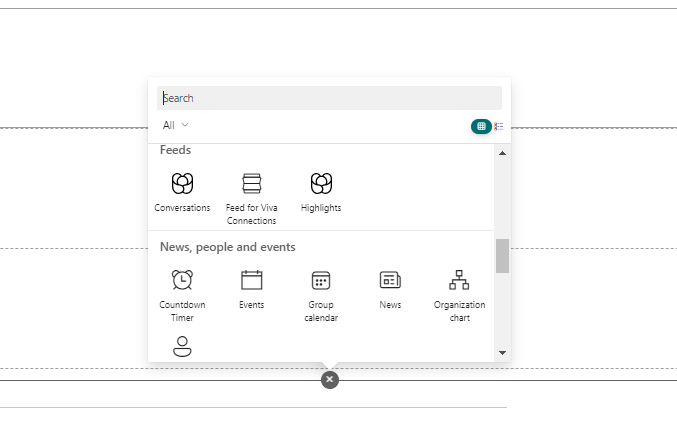
Limitations
Mind the limitations of each webpart:

- You can’t select a specific conversation to display.
- You can’t display conversations horizontally.
- You can’t configure to display specific conversations (curated conversations).
- Only works on modern pages.

- Users can only view the first message in a conversation. To respond, the user must click a link to open Viva Engage.
- Users cannot start conversations that are questions, polls, or praise.
- Users cannot include gifs, files and videos in new conversations or replies.
- You can’t display all conversations for a topic, or all topics that one user participates in, and you can’t display your home feed.
- To specify a conversation, you need the URL of the conversation.
- Only works on modern pages.
Highlights web part - Classic
- Doesn’t work on a mobile device to view the page or with third-party cookies disabled.
- Doesn’t inherit the theme of the SharePoint page.
- To set this up, you must use Viva Engage to look up the web address of the specific group, person, or topic or of your Viva Engage Home feed.
- Users may have to log in to Viva Engage even though they have already signed in to Microsoft 365.
- Works with classic pages
Configuration
In order to configure the Viva Engage Conversations webpart, select first type of source:
- Community
- User
- Topic
- Home feed
And then type for the specific name - e.g. user name, name of your community or tag.
Layout
There are 2 layout options possible:
-
feed or list
-
highlights
See Also
Use a Viva Engage web part in SharePoint Online
Other Languages
This article is available in other languages:
Ajoutez Viva Engage à vos pages SharePoint
Comments? Questions?
Feel free to post them here
Other Languages
This article is available in other languages: