This article shows how to use Site Pages library in Power Automate flows.
Problem
If you are trying to use Site Pages library for Power Automate triggers and actions such as Get File, When a file is deleted or When a file is created or modified (properties only), the Site Pages library will not come up in the suggestions in your dropdown
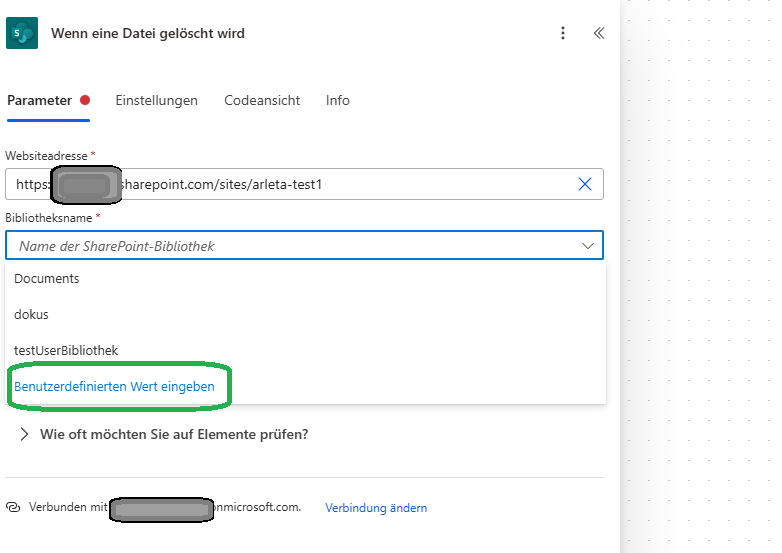
If you type the Site Pages library name manually, you may receive the following error when saving your Power Automate flow:
Fehler beim Speichern des Flows. Code: DynamicOperationRequestClientFailure, Meldung: “The dynamic operation request to API ‘sharepointonline’ operation ‘GetTable’ failed with status code ‘NotFound’. This may indicate invalid input parameters. Error response: { “status”: 404, “message”: “List not found\r\nclientRequestId: 9cc950f7-8c3c-464c-aeda-4ab150fe9631\r\nserviceRequestId: 59eb74a1-9096-b000-1d13-482b44bc7159” }”.
</span>
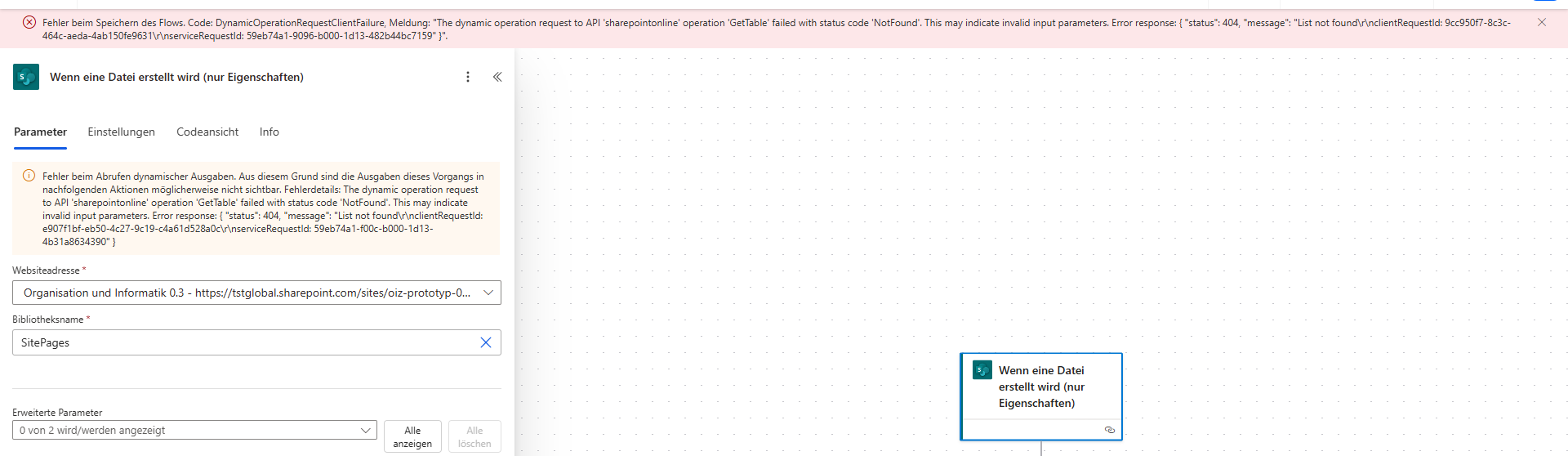
Solution
In your Power Automate flow use Library GUID instead of the Site Pages Library name to solve it.
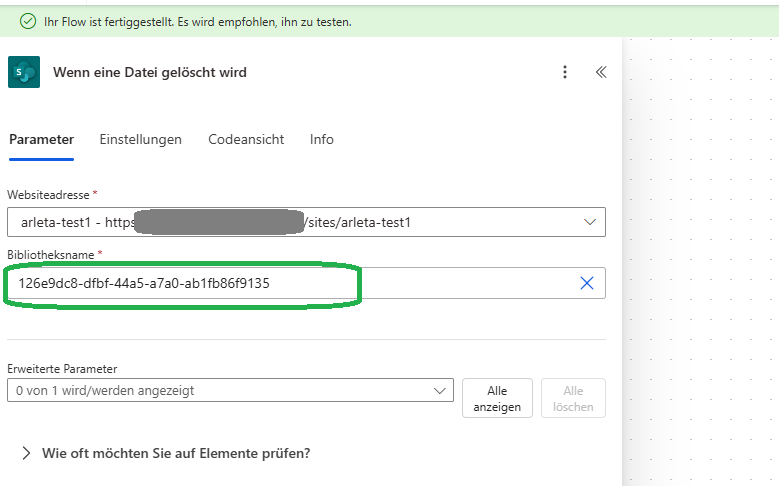
How to find Library GUID?
Go to Site Pages Library » Gear Icon » Library Settings » Copy the GUID from url
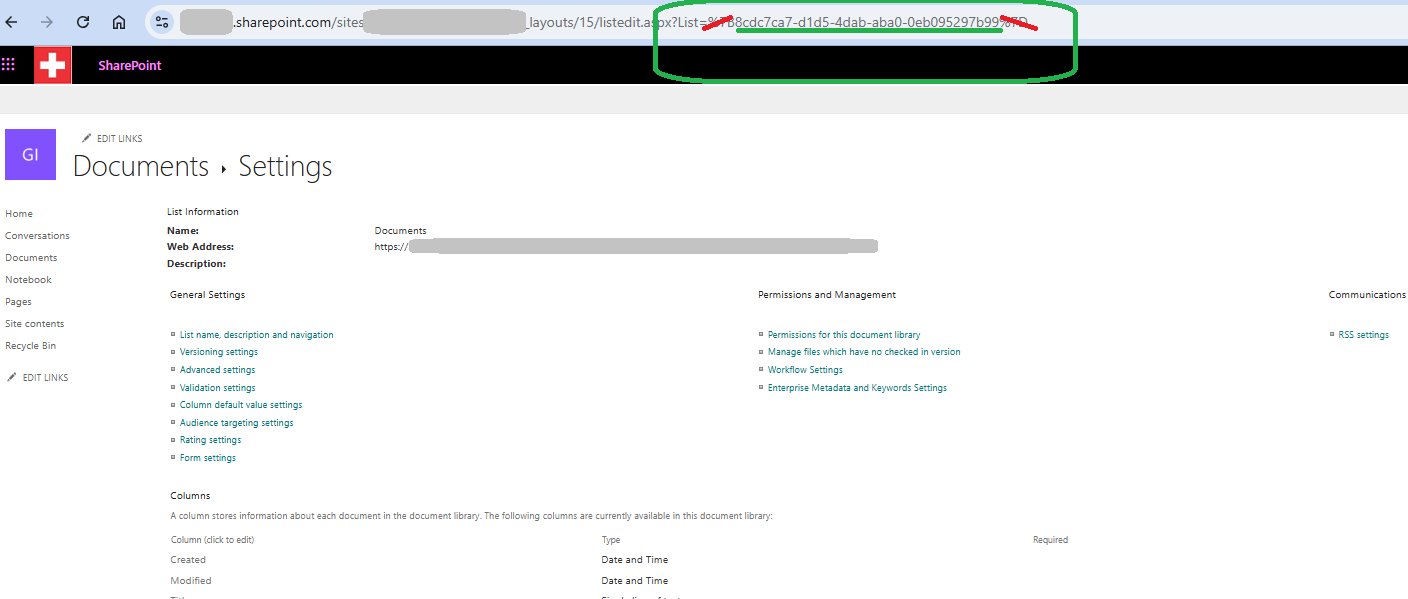
Make sure you remove the HTML encoding %7B and %7D.
Video Guide how to get Library GUID
A short video showing how to get the Library GUID