The leadership feature in Viva allows you to identify the leaders in your organization and the leaders to reach their targeted audiences.
To set your users as leaders, navigate to Viva Admin Center » Feature Management :
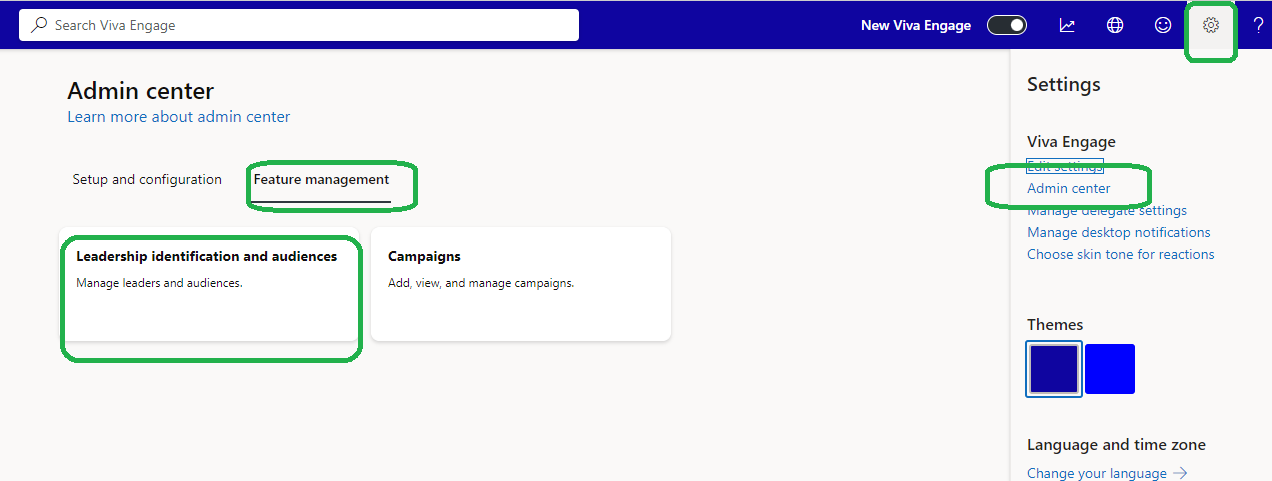
In the Viva Admin Center select Leadership identification and audiences and enter user’s name:
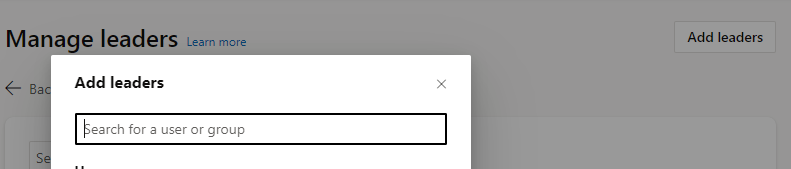
Choose whether you allow your Viva leaders to communicate with the entire organization or/and specific user groups.
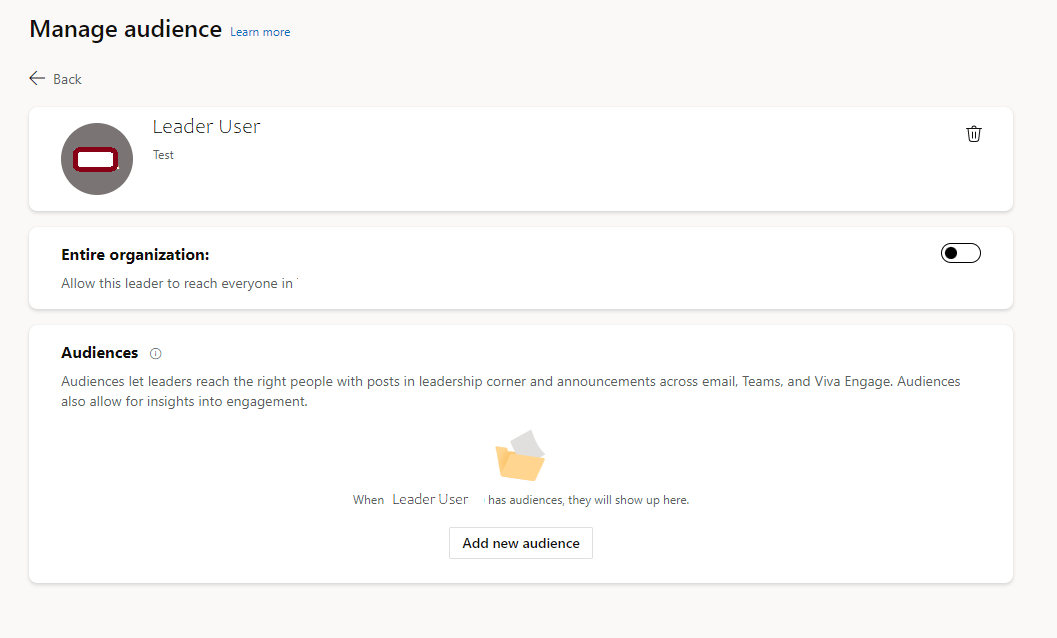
If the group that you want your leader to communicate with, doesn’t exist yet, you can create it. However, if the group creation is disabled for your Microsoft 365 tenant, you will receive an error message:
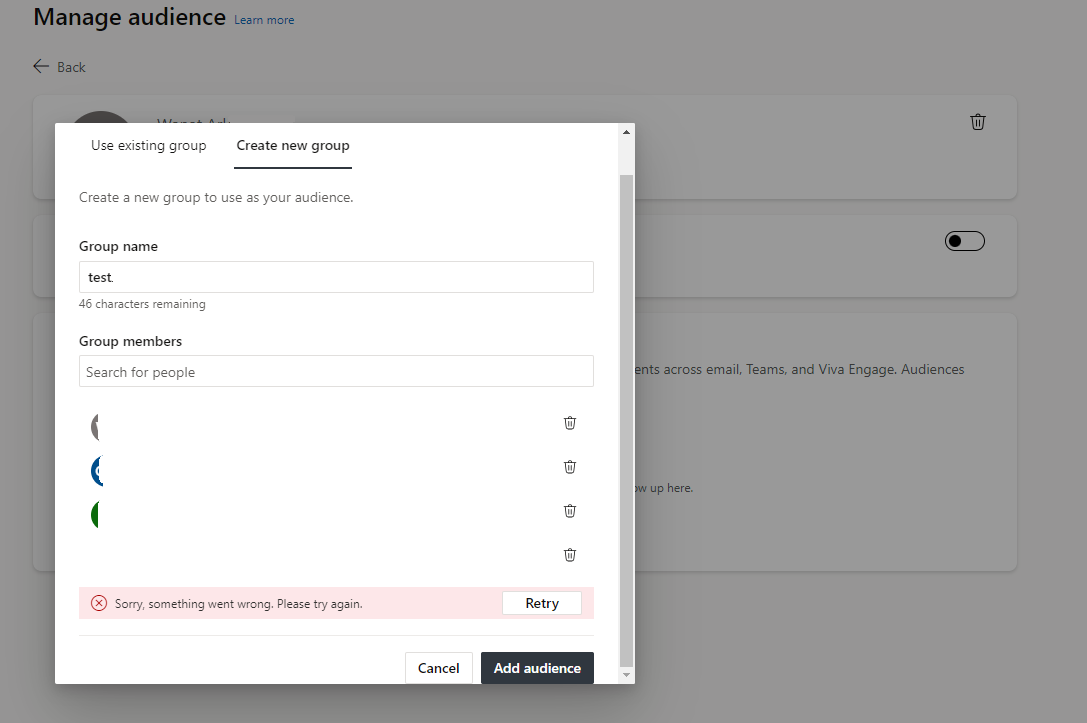
Once this option is enabled, the leader user can create Announcements in his storyline:
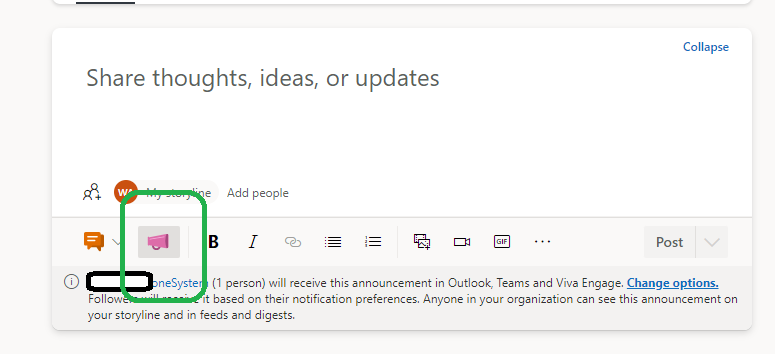
By default these announcements will target the groups that were assigned to the Viva leader user. The leader user can also choose to select some and not others:
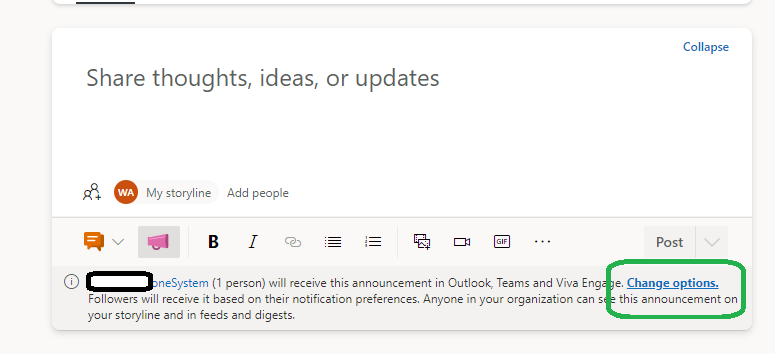
Additionally, the leader user can choose to post the Annoucement to Microsoft Teams and/or send it per email:
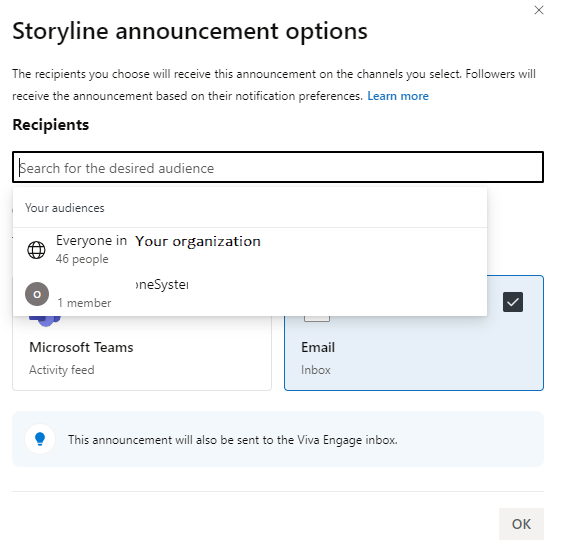
See Also
Comments? Questions?
Feel free to post them here